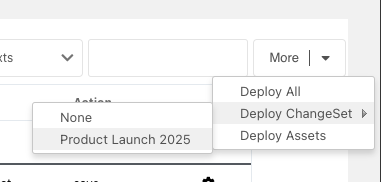Changesets
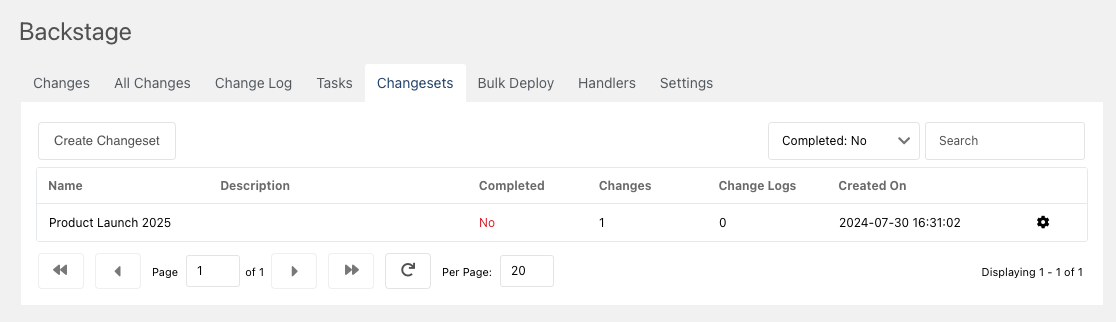
Changes sets are essentially a collection of changes that are grouped together. This is useful when you have multiple changes that are related to each other and you want to deploy them together. For example, if you have a new feature that requires changes to multiple files, elements and/or resources, you can group all of those changes into a single change set.
Creating a Change Set
To create a change set, click the "Create Changeset" button in the top right corner of the Changesets tab. This will open a new window where you can enter a name for the change set.
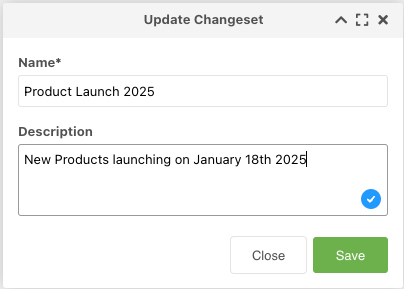
Adding Changes to a Change Set
Once you have created a change set, you can go to either the Changes tab or All Changes tab and find the change(s) you want to add to the change set.
Double-click on the empty "Changeset" field in the grid to open a dropdown list of available change sets. Select the change set you want to add the change to.
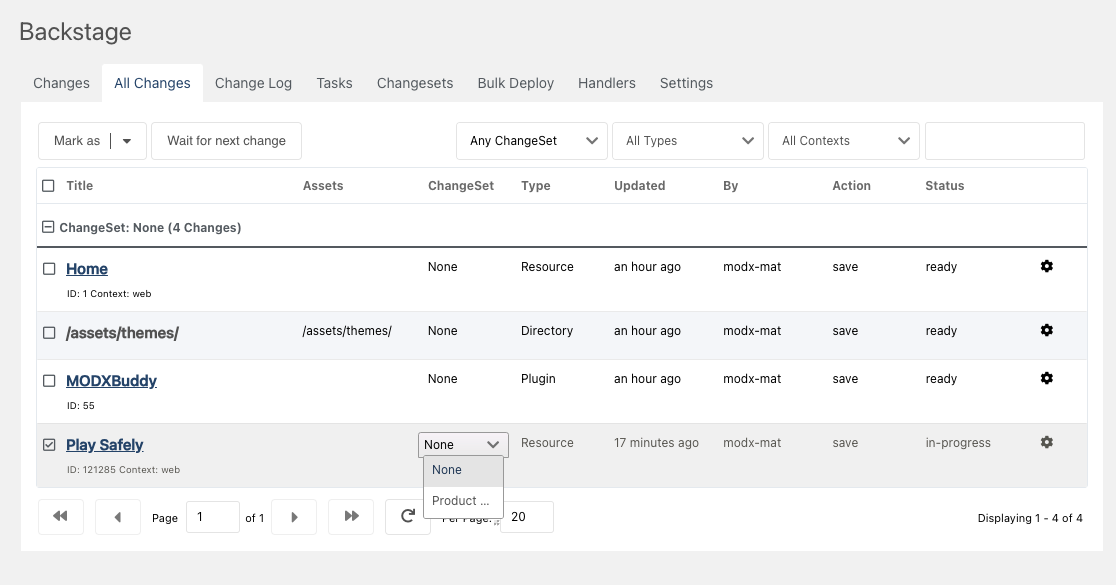
Deploying a Change Set
To deploy a changeset go to the Changes tab and select the "More" dropdown menu on the right side of the top of the grid. From the dropdown menu, hover over "Deploy Changeset" and select the changeset you want to deploy.