Rich Text Editor (RTE) Configs
Under the RTE Configs tab you can manage all configuration sets for any installed RTEs.
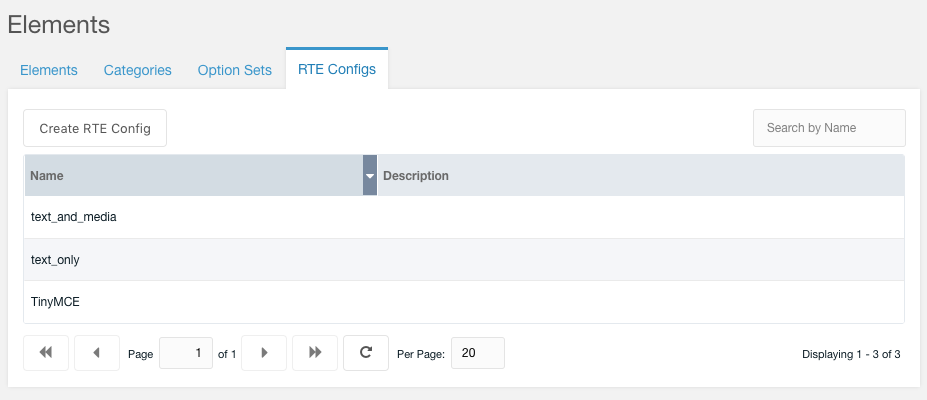
RTE configs must have a unique name, which is used in data-fred-rte-config attribute to determin which RTE to use, if any.
Make sure RTE configs are valid JSON; you can use JSON Lint as an external service or the ACE editor MODX Extra which shows invalid JSON in the line-number columns as a white X in a red box.
Default Configs
If you create a config with a same name as your RTE, for example TinyMCE, this config will be used as a default one, overriding its defaults. To learn more about creating RTE configurations, and to see sample configurations for the TinyMCE for Fred Extra, see the RTE examples documentation.
Overriding Default Configs
Fred option sets can specify the RTE configuration to use for each Element. In addition, a data-fred-rte-config attribute on an HTML Element with a data-fred-name attribue (as long as data-fred-editable is not set to false) will override both the Default and option set specific settings.