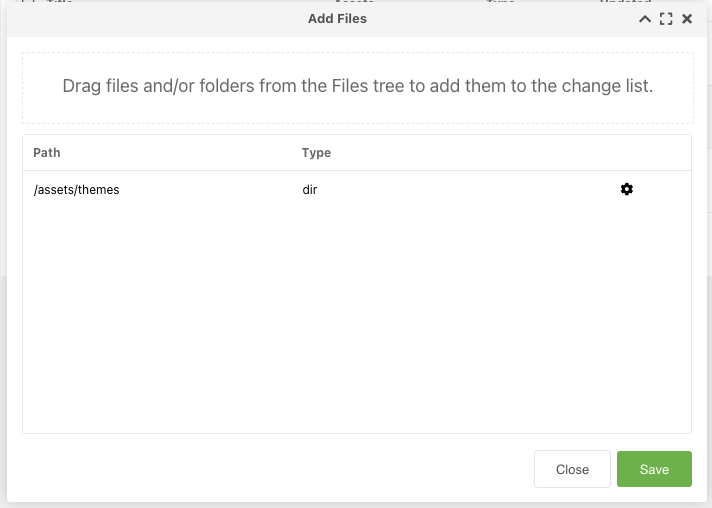Changes
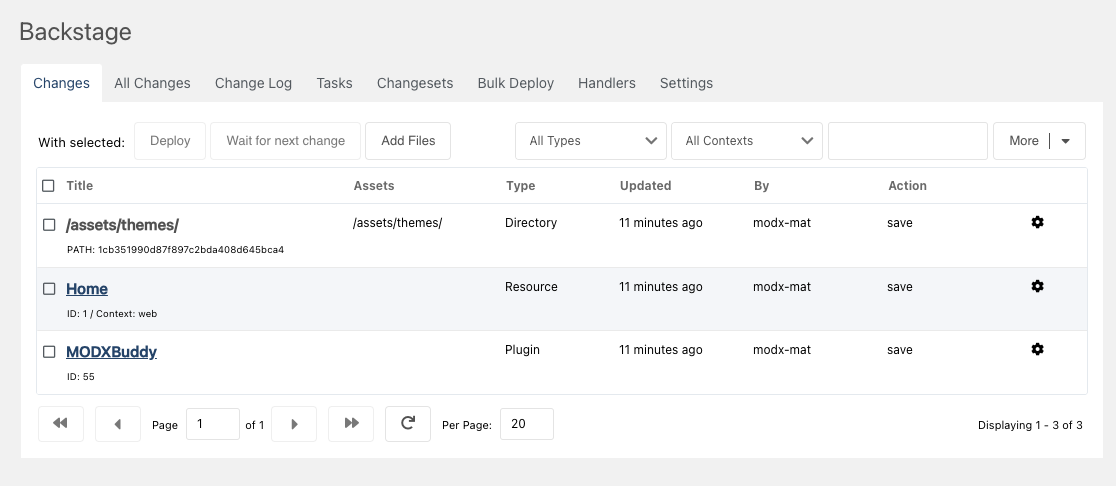
The Changes Tab shows you a list of all the changes made to your content in Backstage. It includes the date and time of the change, the user who made the change, and the type of change made. You can filter the list by context and type of change.
Within the Changes Tab you can select changes to push to production by selecting Deploy, or remove them from the list by clicking Wait for next changes.
More Dropdown
The More dropdown menu provides additional options for managing your changes depending on your site setup. This can include options to deploy all changes, a batch of changes or files using a custom handler, or to deploy a batch within a Changeset.
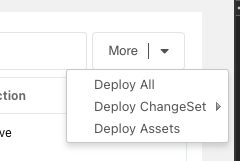
Add Files
The Add Files button allows you to add files to your changes list. This is useful if you have made changes to files outside MODX. Clicking the button will open a window where you can drag files or folders from the site tree to add them to the changes list.